| 2026-01-31 | Work Programme | Version 2.1 |
|
|
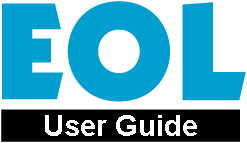 Work Programme
Work Programme
|
||
When work items change state, their new state is flagged for a certain time (the review period). Using the "Work Item state flag" field, you can inspect all the changes made to the EWP during the current review period. You can select Work Items which have been:
during the current review period. The review period runs from the time the Work Item state changed (eg. created, stopped) until the end of the month following that event. For example, a Work Item created in June will remain flagged as "new" until the end of July. The settings of this field can be combined with selections in other fields, so you can choose to examine, for example, new Work Items for a given Technical Body; or stopped Work Items for which the deliverable type was EN. Note that this search criterion cannot be used in conjunction with the "Modified During" search criterion. IMPORTANT: When selecting the value "stopped" for the Work Item state field, remember to select "Stopped" (or "All") in the "Work Item Status" area, otherwise no Work Items will be found. Representatives of ETSI Member organizations are encouraged to inspect the EWP on a regular basis. Further explanatory information on flagged Work Items - for example, justification for its creation, the nature of a substantive change, or the reason for stopping it - is given in a remark, which can be seen when examining the details of the Work Item (by clicking on its reference code). If you disagree with the introduction / change / abandonment of a Work Item, you should in the first instance raise the matter with the Chairman of the Technical Body concerned. Refer to subclause 1.6.3 of the Technical Working Procedures for further details. | ||
|
|
Any comments or problems with this application? Please let us know... |
|