|
Advanced Search
|
-
Download Speed: the
time required to download the advanced search query form has been
considerably reduced. Try it out and you will see.
-
Project Codes: as a
default, only the main project codes are being displayed.
This makes your selection easier as the list is not as exhaustive.
If you need the granularity of the whole list of project codes,
then a link was introduced to display sub-project codes.
Also, it is now possible to select to search for a work item that refers
to all project codes in the selected list or to at least one of the
project code from the selected list of project codes.
-
Keywords: it is now
possible to search for a work item that refers to all keywords
in the list of selected keywords or to search
for keywords that refers to at least one of the keyword in the
selected list.
-
Milestones Achievement Dates: You can now specify a range of dates to select work items for
milestones achieved during that period. This can also be used in
combination with a range of milestones to further restrict the search.
-
NOT Searches: you
can now use the NOT keyword when doing boolean seaches on Title or
Scope.
- Separate Title and Scope Search:
the search on title and scope are now separate fields.
- More Visible Document Number
Field: The document number area is bigger and therefore more
visible.
|
|
Simple Search
|
-
ETSI Document Number: Selection of an ETSI document Number is
now available when doing a simple search.
|
|
Pre-Defined Report
|
-
Supporting Organizations: a new report based on a free text boolean search of
supporting organization for a work item has been introduced.
-
Link to Deliverables: a new link to the Deliverables application has been
added. The ETSI Deliverables application gives information about
ETSI deliverables made available to ETSI National Standards Organization
(NSOs) for Public Enquiry and Voting, as well as all types of ETSI
deliverables published during the past 6 months.
-
Candidates for Stopping: A new pre-defined report called Candidates for Stopping
has been introduced. This report allows you to search for all work
items whose most recent achieved date is more then 12 months ago, making
them candidates for stopping.
-
Outdated Target Dates: A new pre-defined report called Outdated Target Dates has
been introduced. This report allows you to search for all work
items for which their next target date, in the schedule, is in the
past..
|
|
Work Item Plan
|
-
WG Work Item Plan:
The WG Work Item Plan and the Work Item Plan are now combined into one
report. It is called the Work Item Plan reports but contains all the
fields that were previously displayed in the WG Work Item Plan.
-
Type of Procedure:
Along with the date for start of MV/PE/OAP, we now display, for extra clarity,
the type of procedure that will take place.
-
Work Item Reference Number:
The Work Item Reference Number is always displayed. Previously, it was
only displayed if there was no ETSI Document Number.
-
Current Status Achieved Date:
This report now displays along with the current status of a work item,
the date when this status was achieved.
-
Status Achieved Late:
Statuses that were achieved later then their target date are now shown in a different color.
-
Target Dates in the Past:
Statuses that have not yet been achieved and have target dates that are past are
now sown in a different color.
-
Stopped Work Items:
An icon has been added to indicate stopped work items.
|
|
The Work Item Progress Report
|
-
The Work Item Progress Report:
A new report type, the Work Item Progress Report, has been introduced. This new report type
allows to visualise the Current Status, the Planned Next Status, and the Planned Next Procedure
of work items. In this report, work items are grouped under the technical body to which they
belong.
|
|
Work Item Report
|
-
Link to Standstill: a link to the Standstill data for the selected work item has been added.
-
Supporting Organizations: a list of supporting organizations is now available in the
work item report.
|
|
Other
|
-
Stylesheets:
Stylesheets are now being used in some of the pages of the Work Programme application.
-
Date formatting:
ISO Date formatting has been introduced to make our date format more universal.
-
Pre-Seleciton of Number of Items:
The number of items to display in the report is now selectable on all the different query forms.
-
Improved Interface:
we have improved the placement of our submit buttons on query forms to be more ergonomic.
-
New Work Item States: we have introduced new work item states: Historical,
Withdrawn, and Transferred.
-
Miscellaneous Work Items: more restrictive inclusion of miscellaneous work items.
When searching for Published work items, you will no longer see Miscellaneous work items
in the result. Miscellaneous work item now correctly appear as Completed, not Published.
-
Links to New TB Homepage:
Links to the Technical Bodies now lead to the new TB Homepage.
-
Sort Order:
When sorting by ETSI Document Number or ETSI Document Type, sets of related Work Items are now
sorted in reverse order. That is, the most recent version/edition will appear before the later
ones.
|
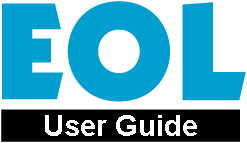 Work Programme
Work Programme