|
Range for target date of publication
|
The target date of transposition (or target date of publication / endorsement) is the date by which all countries should have published/endorsed a document in their country.
Selecting a range for the target date of publication will result in displaying only documents that need to be transposed within that range.
|
|
Document type
|
Only EN and ETS are available.
|
|
Document number
|
This number corresponds to the ETSI number under which the document will be published.
The format used is:
EN = 300 xxx or 301 xxx [e.g. 301 425]
NOTE:
For ETSs/ENs, you must include a "space" between the two parts of the number. Otherwise the number will not be recognised.
NOTE:
300 xxx and 301 xxx is the European standardization series number agreed for ETSI for standards.
Wildcards are allowed:
Use the "asterisk" * or the "percent" symbol, %, to designate one or more unknown characters.
|
|
Transposition filter |
Transposed: Only records that have a date mentioned in the "Achieved DOP/E" field will be shown.
Not transposed: Only records that do not have date in the "Achieved DOP/E" field will be shown.
|
|
|
|
After the publication of an EN standard, NSO countries are given an amount of time to transpose this document into their countries. There are 3 important deadlines (default dates): |
|
DOA (Date of Announcement) |
The target date of announcement is 3 months from the end of the month in which a document was adopted. |
|
DOP/E (Date of Publication/Endorsement) |
The target date of publication/endorsement is 6 months after the target date of approval. |
|
DOW (Date of Withdrawal) |
The target date of withdrawal is also 6 months after the target date of approval. |
| NOTE:
|
In some cases, the Technical Body decides to use other transposition dates then the default dates (3 months/6 months/6 months).
For this reason, the target dates displayed here might
be different from the target dates appearing in the document. In case of a conflict in interpretation of the dates,
the dates mentioned in the document precedence.
|
|
| Transpose
|
| Three different interfaces are available to transpose: "Transpose" – "Transpose via file" and "Query". |
| The differences are explained here after: |
 |
The “Transpose” facility has been designed
to search for the data not yet transposed and allow the transposition one by
one or several in one go but no more than 10 records at the time. |
| EXAMPLE: |
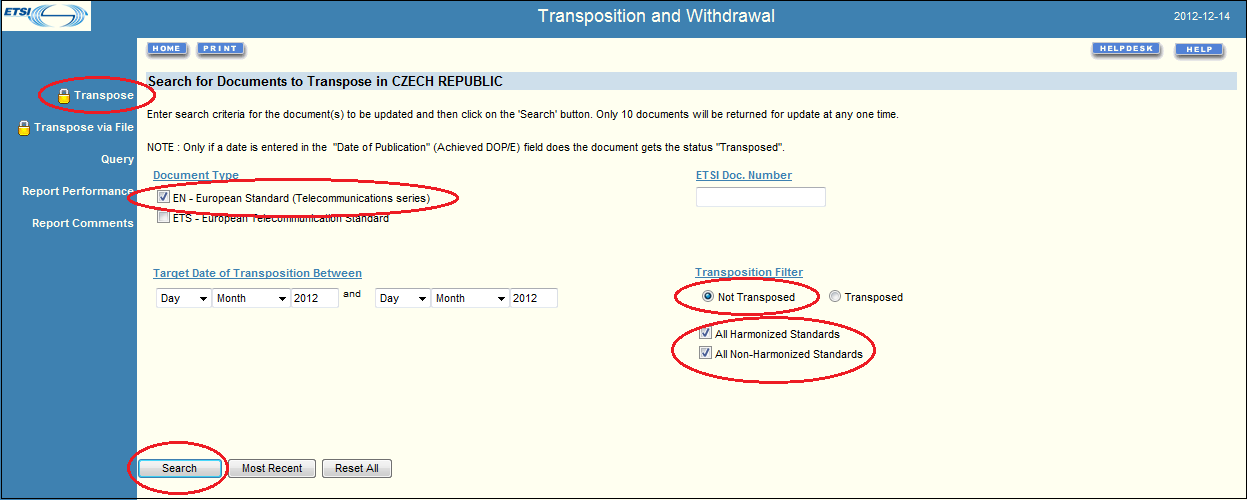
|
| The result of your search is then displayed 10 records at a time. |
| The following steps need to be taken to transpose your documents. |
1) Select the documents you want to update by ticking "Update this document?".
If you searched for only
documents NOT transposed then all documents will be selected by default.
In this case you will need to UNCHECK any documents you do not wish to transpose.
|
|
2) On each document you wish to transpose make sure the National ID
is filled in correctly. The application tries to generate this field automatically, depending on the country.
|
|
3) Fill in the following fields on top of the form (see picture).
These values will be used to update ALL selected documents on this screen.
|
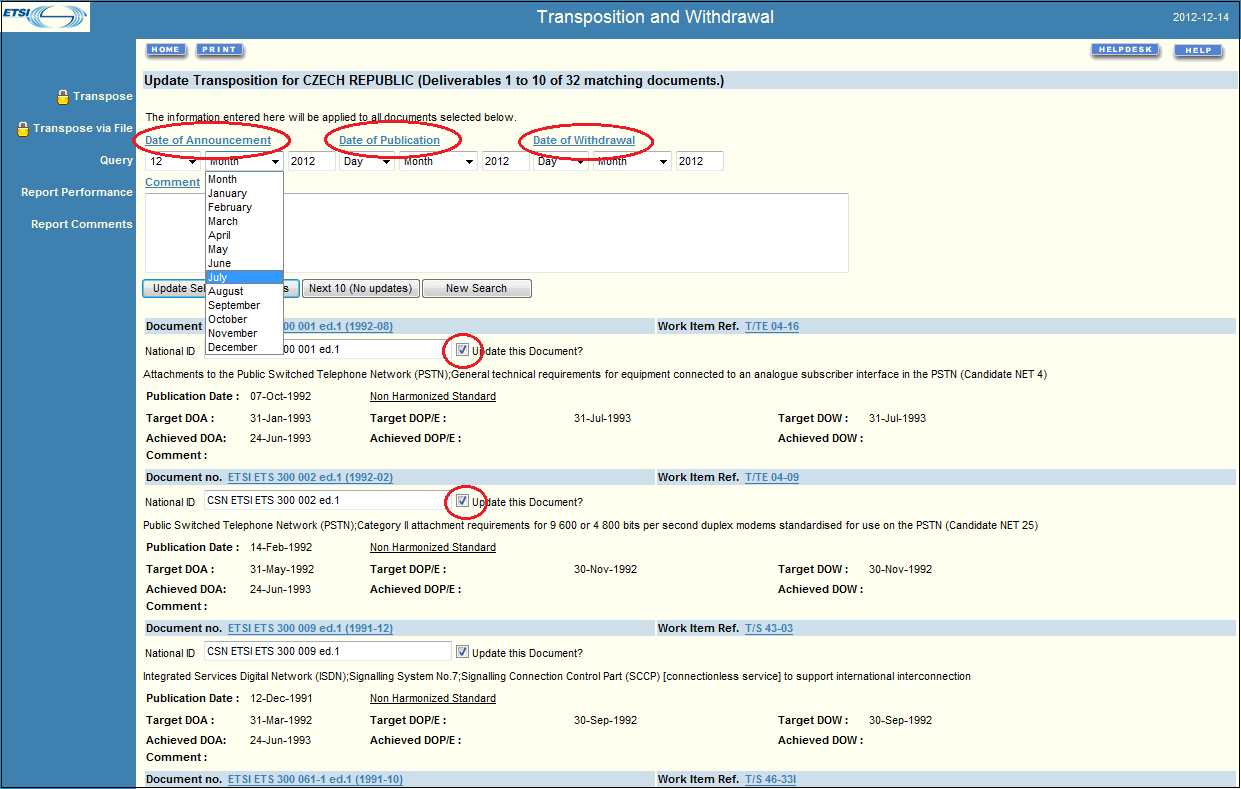
|
4) Click on the "Update Selected Documents" button and the documents will be
updated and the next 10 (if available) will be listed.
Clicking on the "Next 10"
button will retrieve the next 10 documents but will NOT update ANY of the current documents listed on the page.
|
| Transpose via File
|
 |
This feature gives the possibility to upload a text file containing transposition data for one or more document(s). |
| Upload a text file containing transposition data for one or more document(s). |
| File format is one line per document: |
| TYPE;DOC_NR;EDITION_OR_VERSION;DOA;DOPE;DOW;NATIONAL_ID;COMMENT. |
|
TYPE |
ETSI Document type: either ETS or EN. |
|
DOCUMENT_NR |
ETSI document number. The ETSI document number without the type or the version/edition number.
Amendments are indicated at the end of the document number with /A1 or /A2 or etc. |
|
EDITION_OR_VERSION |
In the case of an EN, the version number and, in the case of an ETS, the edition number. |
|
DOA |
Achieved Date of Announcement.
Date format: YYYY-MM-DD OR DD MMM YYYY where MMM is a 3 letter abbreviation for the month in English. |
|
DOPE |
Achieved Date of Publication / Endorsement.
Date format: YYYY-MM-DD OR DD MMM YYYY where MMM is a 3 letter abbreviation for the month in English. |
|
DOW |
Achieved Date of Withdrawal of the old standard.
Date format: YYYY-MM-DD OR DD MMM YYYY where MMM is a 3 letter abbreviation for the month in English. |
|
NATIONAL_ID |
The national standard identifier given to this document by your country. |
|
COMMENT |
If transposition could not be achieved in your country, you can use this comment field
to explain why. The comment is limited to 255 characters and should be in English. |
| EXAMPLE: |
ETS; 300 001; 1; 1996-10-18; 1997-11-18; 1998-11-18; NF ETS 300 001; This is my
comment
EN; 300 052-1; 1.2.4; 1997-10-18; ; 1997-11-18; NF EN 300 052-1;
EN; 300 052-2; 1.2.4; 18 Oct 1996; 18 Nov 1996; 18 Nov 1996; NF EN 300 052-2;
|
| NOTE 1: |
The following order for the 3 dates needs
to be respected: doa;dop/e;dow.
; ; 8 Dec 1998; ; means, that the date 8 Dec 1998 will be entered into the
field dop/e, the fields doa and dow will remain empty.
;8 Dec 1998; ; ; means,that the date 8 Dec 1998 will be entered into the field
doa, the fields dop/e and dow will remain empty.
; ; ;8 Dec 1998; means, that the date 8 Dec 1998 will be entered into the field
dow, the fields doa and dop/e will remain empty.
|
| NOTE 2: |
The fields representing the document DOCUMENT_NR, and EDITION_OR_VERSION)
must point to a valid document. If any of
the other fields are left empty,
then a blank value will be saved and any existing data will be overwritten.
|
| Use the 'Browse...' button to specify which file you would like to send : |
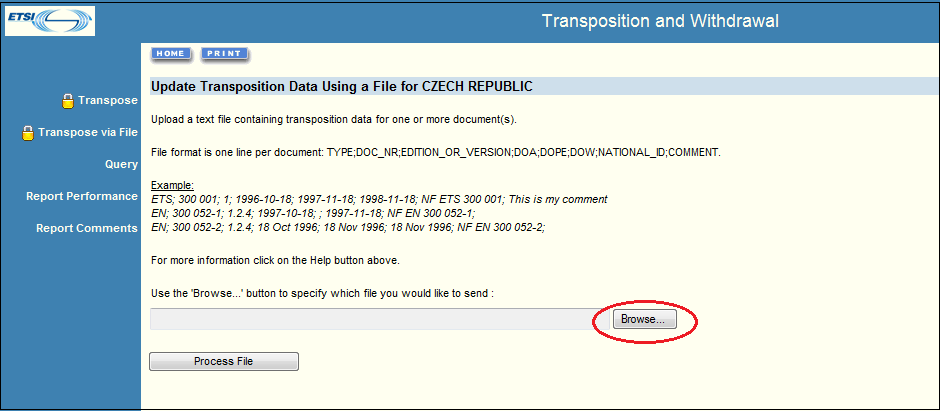
|
| Query
|
 |
Select what you are looking for and then use the  feature. feature.
This feature will provide you with a file containing all the information given in a CSV file to easily transpose the standards using the "Transpose via file" facility. |
| The following steps need to be taken to get the information concerning the documents you are looking for: |
| A Country MUST be selected for this search. |
If you are searching for documents that have NOT been transposed then the transposition section for the search criteria will be disabled.
Otherwise you can search for documents which have already been transposed using the search criteria. |
| Display Parameters |
| Sort Results by : |
Documents Listed : |
ETSI Doc. Nb.
Work Item Ref.
Technical Body
|
Transposed
Not transposed
|
|
|
| Define Transposition |
National
Standard Identification
Transposition
Between (dates)
Comment
|
| Define Document |
Document Type
ETSI Doc. Number
Work Item Reference
Technical Body
Directive
|
| EXAMPLE: |
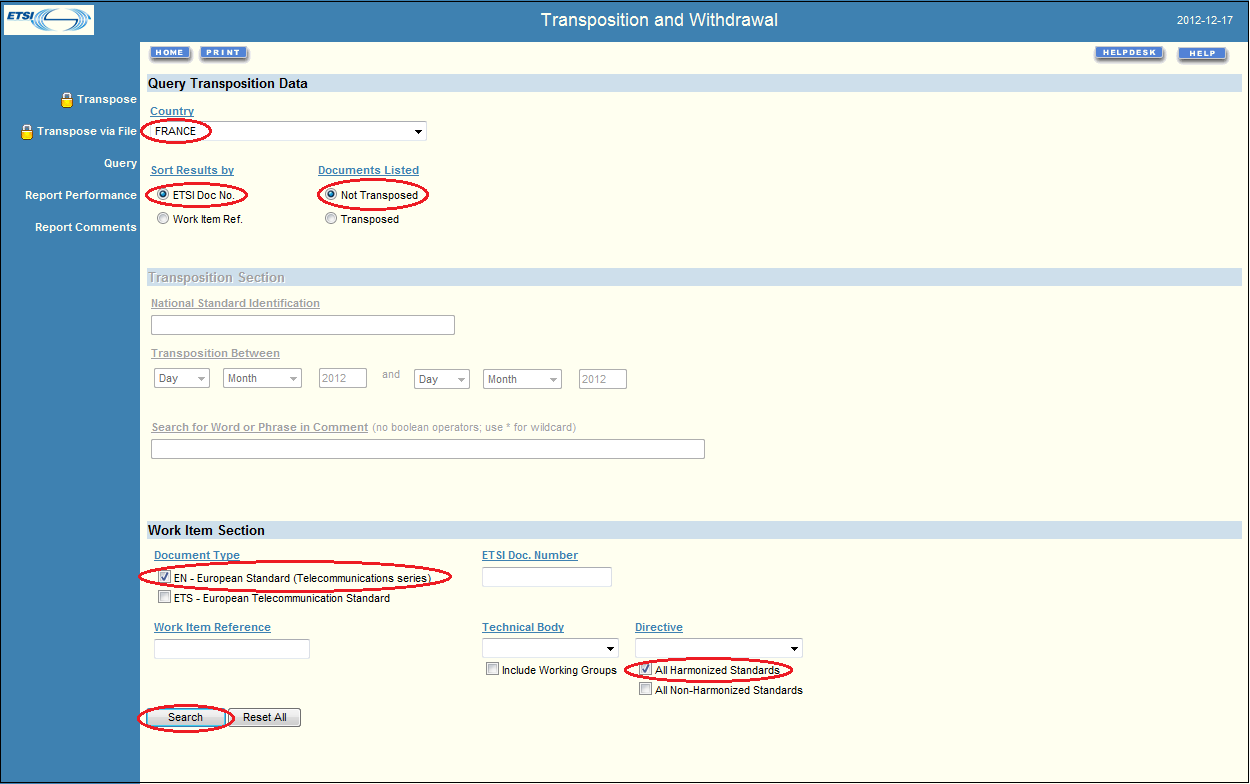
|
| The following information will be displayed and you will have the possibility by clicking on the CSV icon (see picture below) to get a file which will help you to transpose via file (see transpose via file). |
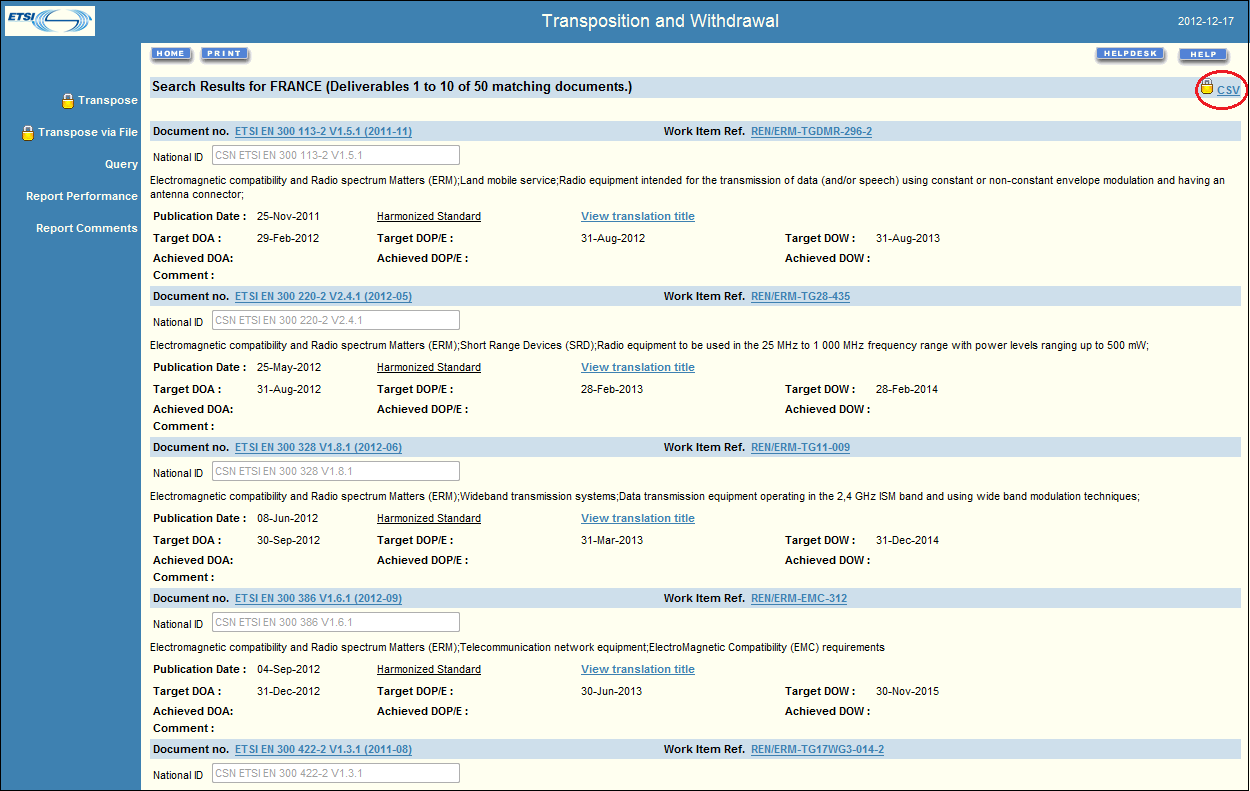
|
| An excel file, notepad or .CSV file will be displayed for update. Do not forget to save it to be able to upload it via transposition via file if you wish to do so. |
Report Performance
|
The report performance is a quick assessment of how many standards
have been transposed by the NSOs. The report will provide the following information:
- Country
- Date when the 1st Memorandum of Understanding (MoU) was signed between ETSI and
the organisation
- Organization name (see note 1)
- N° of standards transposed
- Percentage of standards transposed (see note 2)
- Indicator (see note 3)
NOTE 1: If you notice that your organization's name is incorrect, please send an
e-mail to Webvote-contact@etsi.org
to inform us of the changes.
NOTE 2: Number of standards transposed compared to the number of standards published.
NOTE 3: NSO has transposed:
 >= 90 %.
>= 90 %.
 >= 40 % and < 90 %.
>= 40 % and < 90 %.
 < 40 %.
< 40 %.
The report performance enable you to search using different criteria:
- By EU countries; and/or
- EFTA countries; and/or
- Non european nor EFTA countries; or
- By selecting a specific country
You can also filter by "Harmonised" or "Non-Harmonised" or "All standards" (meaning
both Harmonised and non-harmonised).
For the period:
- Last 6 months (see note 2); or
- By selecting the years (see note 3):
- From year yyyy
- To year yyyy
NOTE 4: The last 6 months will take into account from the date you request the report.
NOTE 5: The section years will be taken from 1st January to 31st December.
In the listing you can sort the countries by alphabetical order or by
percentage (%) just by clicking on the column title.
|
| Report Comments
|
This report allows you to quickly scan through all the
comments given regarding the transposition of a document. You can sort the
report by clicking on the required field in the header of the
report (e.g. "Country", "Document").
See Also
Comments
|