| 2026-01-31 | Work Programme | Version 2.1 |
|
|
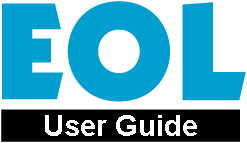 Work Programme
Work Programme
|
||
Here you are given three options; ALL - this option will allow you to see all work items irrespective of their status. EXCLUDE STOPPED - this option (set as the default option) will allow you to view active work items only. Note that in this context, the term active includes completed and published work items as well as those where work is still in progress. STOPPED - this option will allow you to see only stopped work items. | ||
|
|
Any comments or problems with this application? Please let us know... |
|