In this drop-down menu you can select the technical body whose work items you are searching for. Your search will automatically include the work items of all sub-technical bodies related to the technical body you select. If you do not require sub-technical body work items
then you can deselect the 'Include Working Groups' box.
If you wish to select more than one technical body then hold the Ctrl button and click on each TB of interest.
By default, only active technical bodies appear in the list. If you are interested in the work items of inactive
technical bodies then click on 'Include Non-Active TBs'.
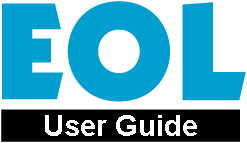 Work Programme
Work Programme