You have the option to search for all work items under the responsibility of a particular rapporteur.
You may type the first
name, last name,
a part of the name using * as a wildcard or just click on 'LIST'
to get a list of all rapporteurs.
Secondly you have the option to search by the organization of the rapporteur. You can be specific
by typing for example, 'ALCATEL BELL' or if you only know that the rapporteur works for ALCATEL
but you are not sure which subsidiary then type ALCATEL* and you will be given a list of all work
items under the responsibility of any rapporteur working for any subsidiary of ALCATEL.
You also have the option to 'Exclude Completed Items'.
This gives you the possibility of viewing active work items only.
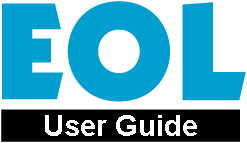 Work Programme
Work Programme