| 2024-07-27 | Work Programme | Version 2.1 |
|
|
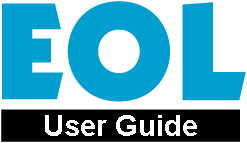 Work Programme
Work Programme
|
|||
In order to narrow down your search even further you have the option to specify a date, 'Day', 'Month', 'Year'. For example, in 'Current Status' you select 'Published' and in the 'Achieved Status Since' you specify 28/09/1999. The search results will show you all work items, which have been published after 28th September 1999.
This option gives you the possibilily of extending the number of work items selected by including those work items whose status have changed during your chosen date range. For example, you could select 'Draft not yet available' in 'Current Status' and 28/09/1999 in 'Achieved Status Since' which would give you all the work items for which have achieved that status between 28/09/1999 and the current date. If you then tick the 'Include work items that have moved on' box, the search will now also include work items which have advanced in status during the same period. This could include work items where a draft is now available or even published. Selecting this option will not affect the results when either the 'Stopped' or 'New Work item' criteria are chosen in 'Current Status', since this would not be appropriate. | |||
|
|
Any comments or problems with this application? Please let us know... |
|